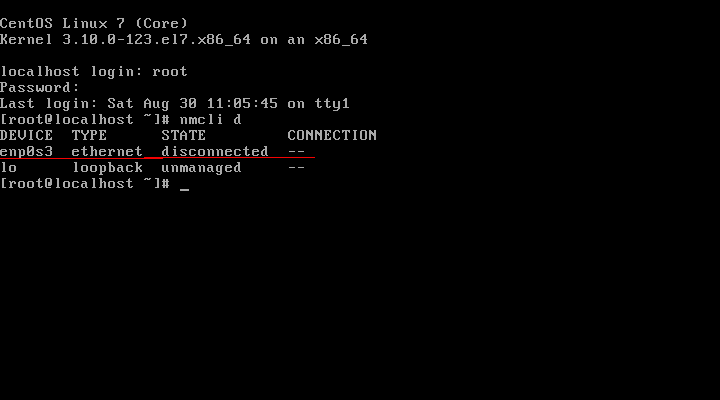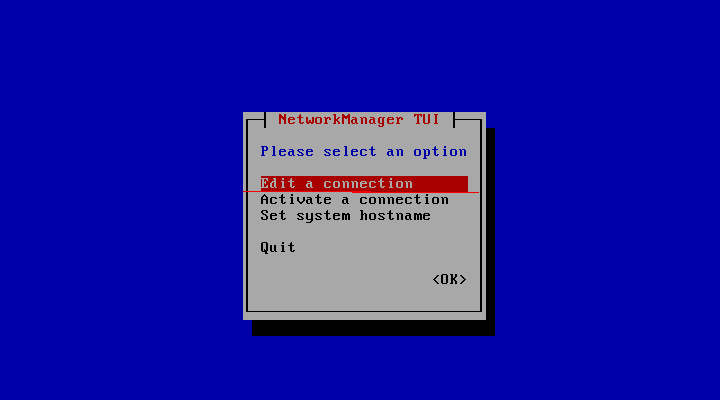vi /etc/squid/squid.conf
# Squid normally listens to port 3128
http_port 3128 transparent
visible_hostname proxyserver.nagarajanewlife.com
acl our_network src 192.168.1.0/24
http_access allow our_network
firewall-cmd --permanent --zone=public --add-forward- port=80:proto=tcp:toport=3128:toaddr=192.168.1.175
firewall-cmd --permanent --zone=public --add-port=3128/tcp
firewall-cmd --permanent --add-masquerade
firewall-cmd --reload
systemctl restart squid
# firewall-cmd --list-all
$ sudo vi /etc/sysctl.conf
then change the following parameter to ‘1’, i.e.
net.ipv4.ip_forward = 1
Save file & exit. Now execute the following command to implement the changes made,
$ sudo sysctl -p
Dhcp server configure
vi /etc/dhcp/dhcpd.conf
edit the default gateway 192.168.1.175
# systemctl restart squid